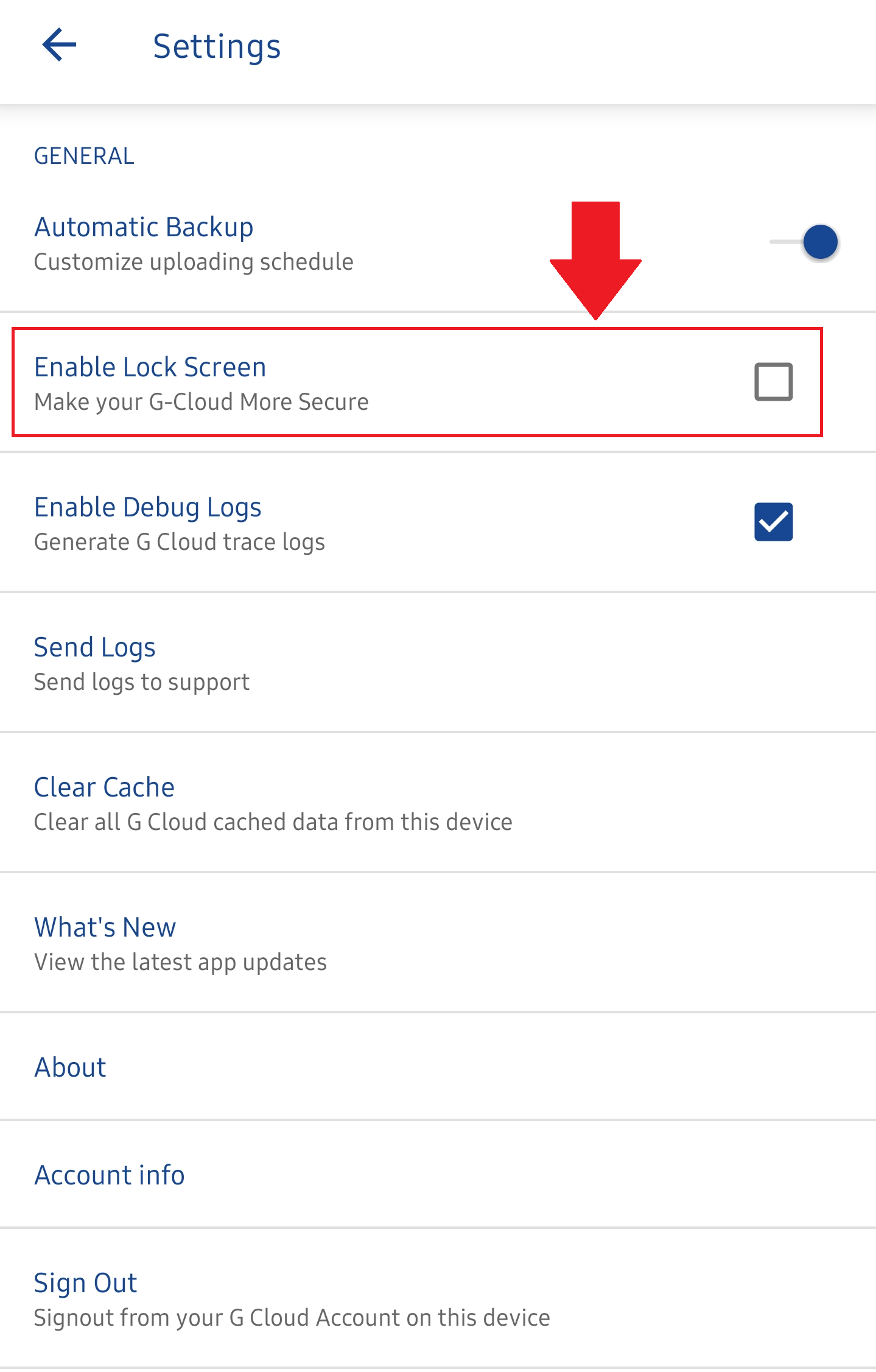To add an extra layer of security to your GCloud app, you can enable the lock screen option as follows:
- Make sure your GCloud app is up to date.
- Open your GCloud app.
- Tap the Menu icon
 at the upper-left corner →Tap on Settings.
at the upper-left corner →Tap on Settings. - In the opened Settings screen, enable the Enable Lock Screen option.
- The GCloud app will ask you to verify your screen-lock method.
Once done, you will not be able to access the GCloud app without unlocking it first using your regular screen-lock method.