If you are an Android user, refer to this article.
Restoring files on your iOS device is an essential task to ensure data continuity and security. Whether you need to recover accidentally deleted files, restore data from a previous backup, or access important documents from another device, this guide will provide you with a comprehensive understanding of the restoration process using the G Cloud Backup mobile app on an iOS device.
How to Restore Data
- Ensure that the G Cloud Backup app on your target iOS device is up to date. This guarantees that you have the latest features and improvements.
- Launch the G Cloud Backup app on your device.
- Tap the Restore button.
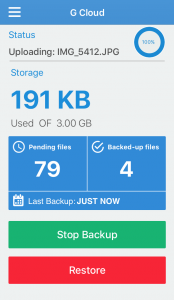
- Tap the name of the device you wish to restore from its backup.
- Start browsing the content of the backup → Select what to restore by long-pressing it → Tap the Restore button.
- Tap Proceed to confirm the restoration process.
