To permanently close a G Cloud account, adhere to the steps provided below to delete the account along with all data stored within it.
Warning! Deleting the account is irreversible and cannot be undone.
Deleting the account does not automatically terminate any active subscriptions linked to it. It is the user’s responsibility to cancel the G Cloud subscription. Assistance with this process can be sought from the Sales team.
How to Delete a G Cloud Account
- Make sure your G Cloud app is up to date.
- Open the G Cloud app.
- Tap the menu icon at the upper-left corner and tap Settings.
- Tap the Delete Account option.
- Confirm your request by tapping the Delete Account option in the confirmation pop-up.
- Refer to the G Cloud login webpage here.
- Log into your GCloud account using the same method you signed up with. (Email, Google, Facebook or Apple ID)
Note: If you are not sure what your login password is, reset it from here.
- Click on your name/email in the upper right corner and select Account Settings.
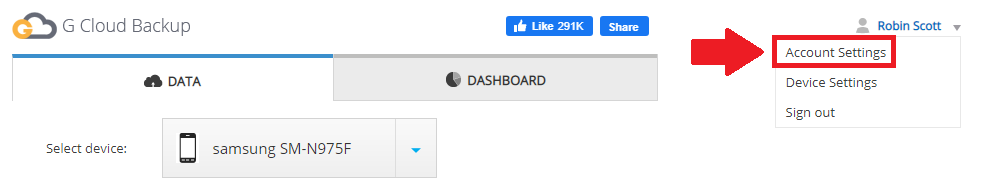
- Click on the Email section and then on Delete Account.
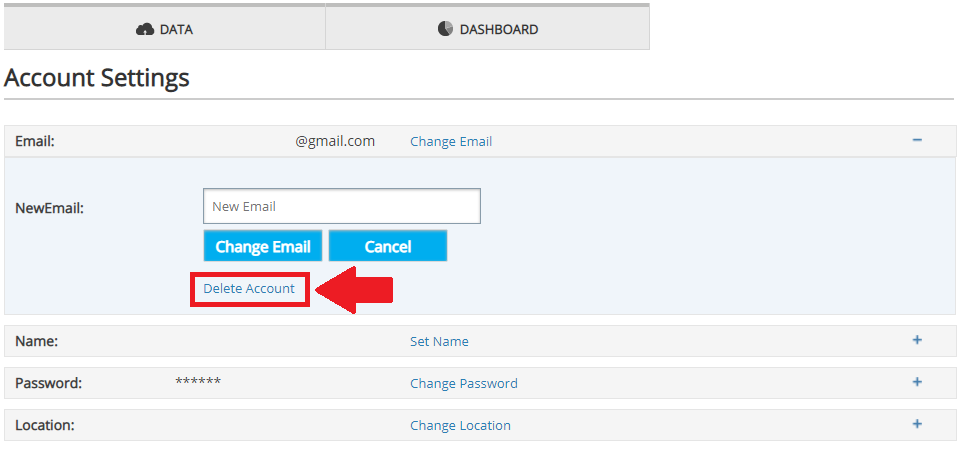
- From the page that will appear, fill in the reason for deleting the account and click on Delete.
