You will now need to reset your password by doing the following:
- Click on the link below:
https://gcloud.zoolz.com/Account/ForgetPassword - Type your GCloud’s email in the blank field and click Submit.
- An email will be sent to the email you have just entered.
- Open this email and click on the link there.
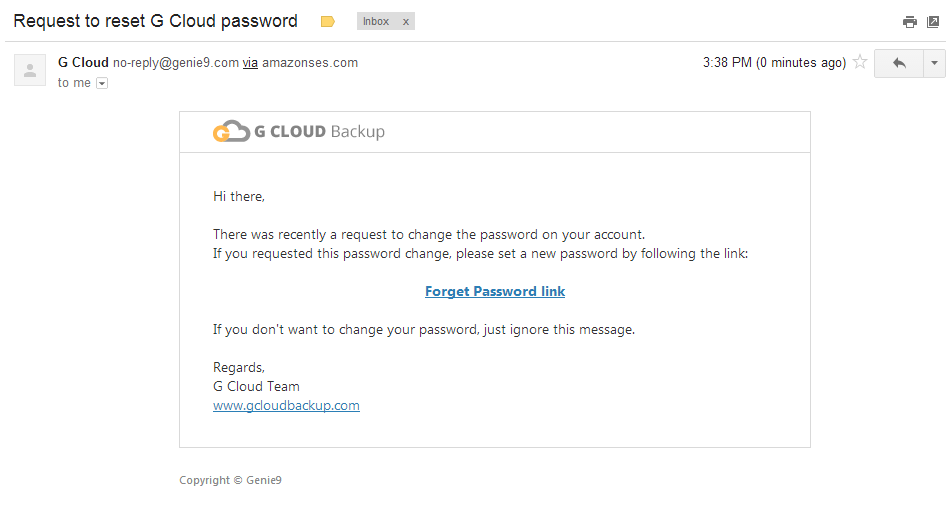
- In the page that will appear, type your new password in the first and second field then click Submit.
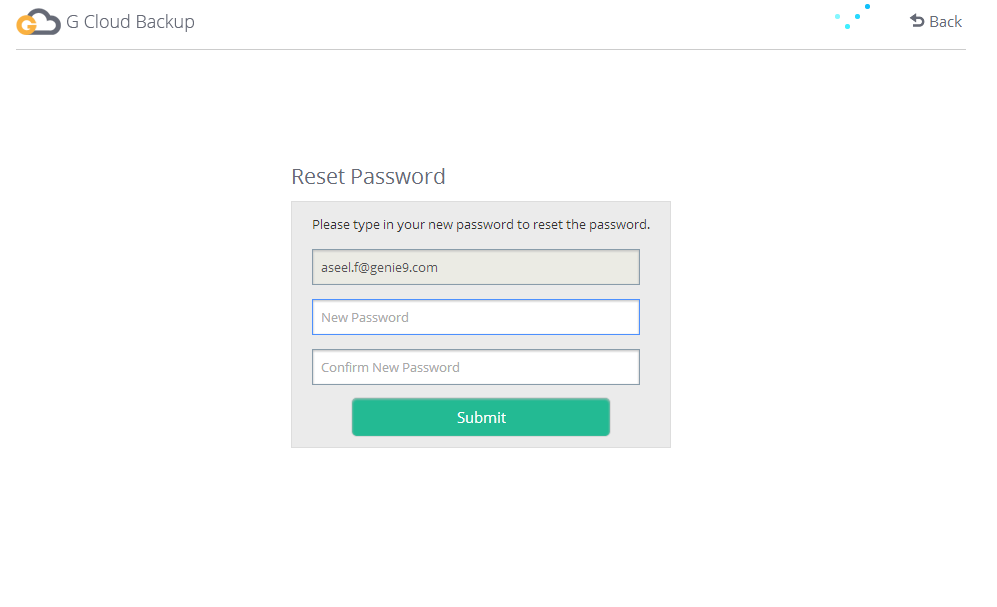
- Now, your password has been updated, so use it with your GCloud’s email to sign in to your account.
