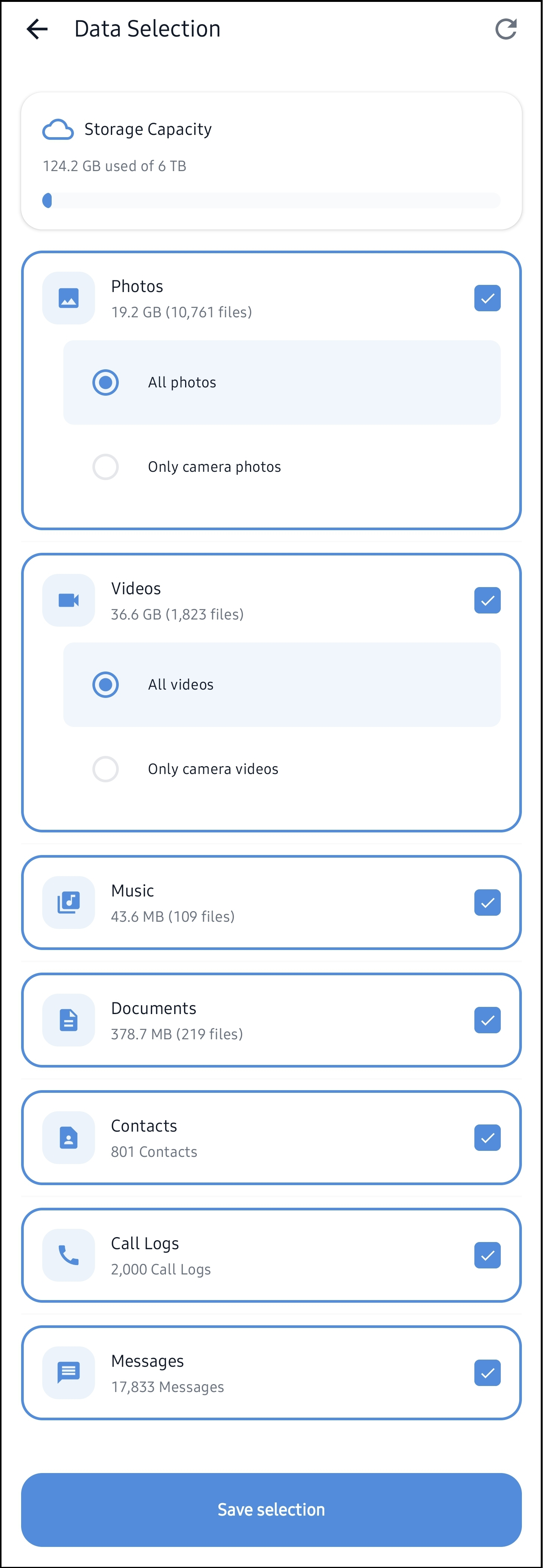G Cloud Backup provides a flexible way to back up a wide range of data types. Users can easily customize their backup by selecting specific data categories on each device, ensuring they only back up the information that matters most.
How to Modify Data Selection
Step 1. Ensure your G Cloud Backup app is updated to the latest version, whether you are using an Android or iOS device.
Step 2. Open the G Cloud Backup app.
Step 3. Tap the menu ≡ icon in the upper-left corner and select Data Selection.
Step 4. Review and adjust your data selections as needed.
Step 5. Tap the Save Selection button to apply the changes.
Unchecking a data category in the Data Selection screen will not delete the previously backed-up data related to that category from the cloud. The data will remain securely stored and accessible until you choose to delete it manually.